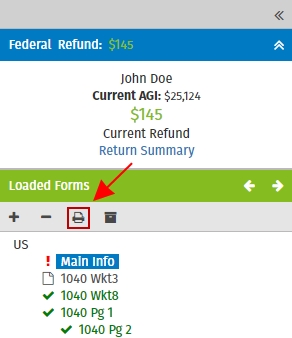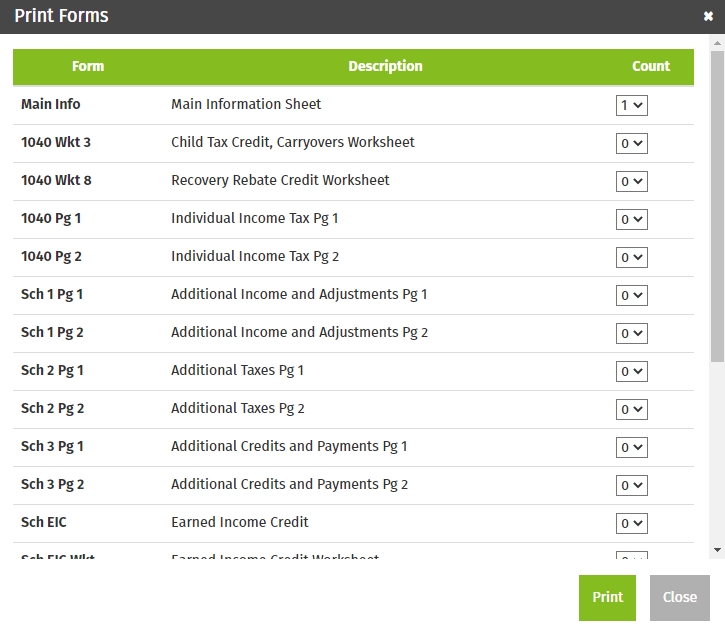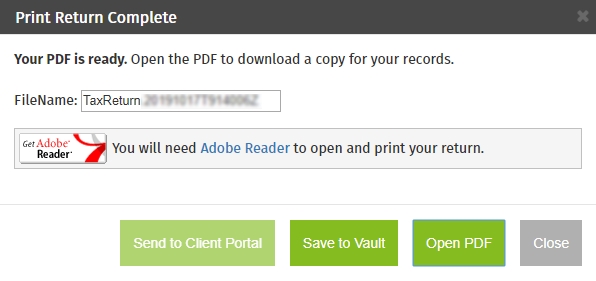Print a single form (page)
This feature allows you to print an single form (page) while the return is open.
To print a form (page) inside the return, use the
following steps:
- Open a
return.
- Click the Print a Form button
 in the Loaded Forms.
in the Loaded Forms.
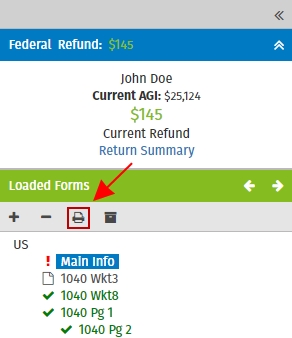
- Click the drop-down list to select the number of copies you wish to print on the row of each form you want to print.
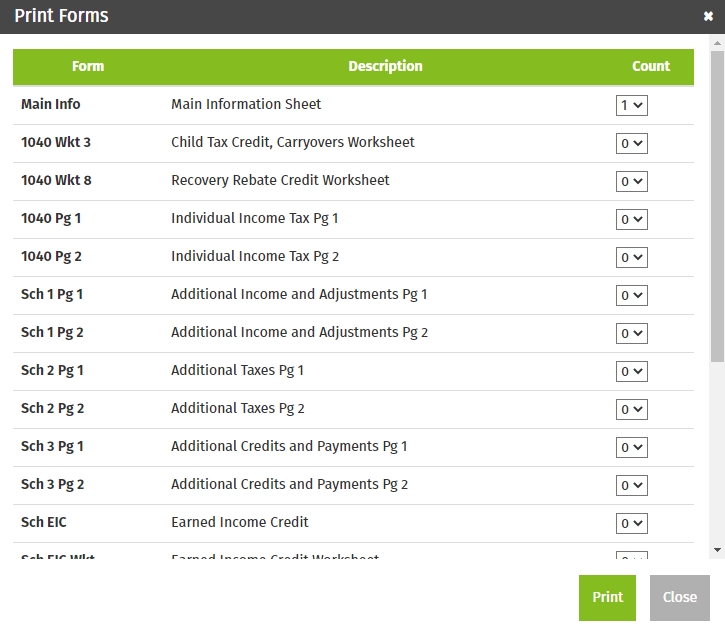
- Click Print.
- Click OK on the message that a pdf is being generated.
- Click Open PDF to view the form in your browser.
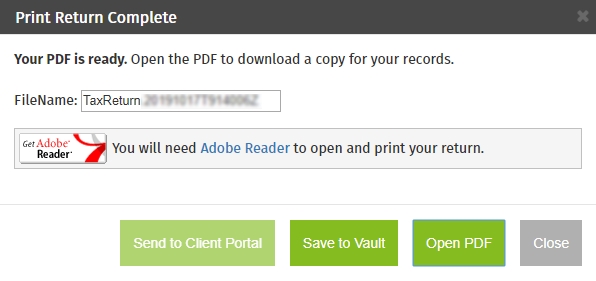
- In your browser, click the Print button.
See Also:
Print sets
Custom print sets
 in the Loaded Forms.
in the Loaded Forms. in the Loaded Forms.
in the Loaded Forms.